How can I stop a payment once it has been submitted?
Only payments scheduled for a future date can be cancelled. You can cancel a payment by selecting “View Payment History” from the menu on the left and select the payment you wish to cancel. You may also contact a KCCU team member to assist you with cancelling a future payment.


 open
open apply
apply submit
submit calculate
calculate