how to keep yourself safe in cyberspace
Passwords
- Use a combination of upper and lower case letters and numbers
- Change your password frequently
- Don’t write it down or share it with others
Don’t reveal personal information via email
- Emails and text messages can be masked to look like they come from a trusted sender when they are actually from someone else.
- Do not send your personal information such as account numbers, social security numbers, passwords, or other personal information via email or text message.
Don’t download that file
- Opening files attached to emails can be dangerous especially when they are from someone you don’t know as they may allow harmful malware or viruses to be downloaded onto your computer.
- Make sure you have a good up-to-date antivirus program on your computer and all electronic devices.
Beware of links
- Never log in from a link embedded in an email message
- Criminals can use fake email addresses and make fake web pages that mimic the page you would expect
- Typein the URL address directly and then log in
Verify the web page
- Be aware that if you navigate to a website from a link you don’t type, you may end up at a site that looks like the correct one, when in fact it’s not.
- Verify that the web page you’re visiting matches exactly with the URL you’d expect
Log off when you are done
- When you are ready to leave a site you have logged in to, log off rather than just closing the page
Monitor account activity
- Monitor your account activity regularly either online or by reviewing your monthly statements
- report any unauthorized transactions right away
Assess your risk
- Periodically assessing your online banking risk
- Increased security controls where weaknesses are found
Be extra diligent with business accounts
Business accounts are at an even greater risk as you often need to allow sharing of account information and passwords in order to conduct business.
Other items to consider when assessing your business online banking risk:
- Who has access to your online business accounts?
- How and where are user names and passwords stored?
- How strong are your passwords and how often are they changed? Are they changed before or immediately after terminating an employee who had access to them?
- Do you have dual controls or other checks and balances with respect to access to online banking transactions?
If you notice suspicious account activity or experience security-related events, immediately contact your local KCCU branch manager for assistance or call us at 269.968.9251 or 800.854.5421. We’re here to help.

 open
open apply
apply submit
submit calculate
calculate